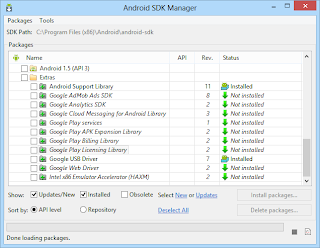- Install the USB drivers using the Android SDK Manager
- Open Device Manager and update the drivers for the device under "Other Devices" as described here.
Wednesday 28 November 2012
Enabling USB debugging on your Nexus 10 under Windows
I just received my new Nexus 10 and am loving it. As usual when it comes to setting up Android development, I had a few issues. It was really never the smoothest process in my experience, at least it's nice and smooth for the most part when it's all up and running. Not many relevant results came through so here's how I got it up and running under Windows 8.